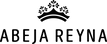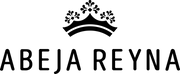Subscriptions
How do subscriptions work?
Subscriptions automatically renew according to the selected delivery interval and the store will automatically deliver the products after each successful renewal.
For example, if you started a monthly subscription, the system will automatically charge your credit card each month and you will receive the products at your door each month, without needing to order them yourself!
How do I subscribe to a product?
For each product, you will see the options:
- One-time order. This option is if you would like to buy the product only once. It is the normal type of purchase.
-
Plan and Save. When you subscribe to a product, you get a 5% discount automatically, which is continuous for as long as your subscription is active.
It will show you the frequency of an order being placed and automatically charged on your behalf. You can choose the time-frequency that suits you best.
You can subscribe to several products with different time frequencies at the same time. Example: Herbal shampoo every 2 weeks, body wash every 1 month.
How do I get free shipping?
To qualify for free shipping, your total purchase amount must be equal to or greater than $799. It is important to note that in the event you select products with different delivery frequencies, such as one with a 1 week and one with a 1 month frequency, the system WILL NOT add the amounts together to calculate if you meet the $799 requirement. Consequently, shipping charges would apply for each product individually if the total amount of both products, considering their order frequency, does not reach the minimum amount of $649.
How do I pay for subscriptions?
The only accepted payment method is through PayPal.
PayPal is a service that allows you to pay, send money and accept payments without having to enter your financial data continuously, since you register your debit and/or credit cards and when you pay it is charged from there.
PayPal will charge you for your subscription at the purchase frequency you have chosen, for example every week, every 2 months, etc.
You will be sent an email notifying you of your next charge 1 day before it is applied.
Where can I see my subscriptions?
You need to create an account in our store. Create your account here.
You register with the same email address you used to place your order.
Once your account is created, it will show you your order history and a button that says “Subscriptions”. There you will be able to see all the subscriptions you have.
Can I pause or cancel a subscription?
Yes, you can. You can pause or cancel a subscription whenever you want in the customer portal, as seen in the screenshot below.
The customer portal can be accessed through the magic link you received in the email sent to you when you placed an initial subscription order in the store. You can also access your subscriptions if you create an account in your store.
How do I skip or reschedule a charge?
You can skip or reschedule the charge in the customer portal. Each scheduled delivery will have a Skip Payment button next to it, which you can use to skip the charge. You can reschedule the charge by clicking the Reschedule button next to the delivery date.
Can I add products to my subscription?
Yes, you can. You can add products to your subscription in the customer portal. Simply click the Edit button on the product card and edit, delete or add products to your subscription.
.
What happens if the payment cannot be processed?
Si la suscripción no se puede renovar porque no se puede procesar un pago, recibirá un correo electrónico con un enlace donde puede actualizar su método de pago de forma segura.

Your support is the sweetest nectar to us!🐝
stay tuned to your email to know our promotions and discounts before anyone else